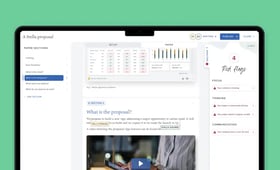Claire has served more than 11 years as company secretary at Angel Trains.
In this new world of Covid-19, almost everyone who can work from home is doing so and virtual board, committee, and management meetings will remain the norm for the foreseeable future. But whilst the technology exists to make hosting and running virtual meetings much easier than it would have been ten years ago, one challenge remains: taking minutes in a virtual meeting.
For boards and their committees, minutes aren’t just a useful reminder of what was discussed and agreed — they’re a legal requirement. Board minutes need to demonstrate that directors have fulfilled their legal and fiduciary duties and can be used both defensively and offensively in court proceedings. With organisations likely to be making difficult and unprecedented decisions in the current environment, it’s crucial that board minutes evidence that the directors carefully considered the impact on all the stakeholder groups set out in Section 172 of the Companies Act 2006.
This isn’t easy at the best of times and doing so in a virtual meeting presents additional challenges. So, here are some tips to help company secretaries or PAs set themselves up for a successful meeting.
1. Get familiar with the technology
Video technology, such as Skype or Zoom (with video turned on!), is preferable for a fully virtual meeting as it allows all attendees to be seen and it makes it much easier to know a) who is speaking and, b) whether someone is itching to ask a question as they can put their hand up. However, there’s often at least one board member who isn’t confident with technology and struggles to get up and running so wants to join by telephone instead. It may be a good idea to have a trial run to check that everyone can access the technology and can be seen and heard, especially as IT teams can’t physically be on standby to assist.
2. Know who’s attending
Make sure you know who’s expected to attend the meeting and who has sent apologies so you can ensure there’ll be a quorum. When the meeting starts, if you’re using video you can see who has joined and simply run round the (virtual) room. If all or some attendees are joining by telephone, take a register as though you were at school, rather than everyone trying to announce their presence at once. You’ll also need to pay attention to anyone who leaves the meeting or drops off the call early to note this in the minutes and be sure a quorum is still present.
3. Set yourself up for success with the chair
Working closely with the chair before the meeting would be essential in making sure that everything runs as smoothly as possible. Here are a few things you can consider:
- Suggest a preparatory call with the chair to run through everything he or she needs to keep in mind to keep the meeting running smoothly.
- Ask your chair to get people’s comments and questions in turn to avoid people speaking over each other.
- If it’s a telephone meeting ask the chair to get everyone to say their name before they share their comment so that you know who’s speaking even if there are attendees whose voices aren’t familiar to you.
- Lastly, ask the chair to summarise the key points and any actions after each item before moving on to the next to give you the chance to check you’ve captured everything important.
4. Get feedback before or after the meeting
Suggest the chair asks directors to share any comments on the previous minutes or updates on action items that aren’t covered elsewhere on the agenda before or after the meeting. Directors should be able to do this either by email or using the annotation tools in their board portal app. This will not only save time going through them in the meeting but also reduces the risk of the meeting secretary missing any detail.
5. Read the meeting papers
This might sound obvious, but I know from experience that it’s not always feasible for the company secretary to read all the papers that are submitted ahead of a meeting and it’s perfectly possible to take accurate minutes without doing so. However, for a virtual meeting, knowing what's in the papers will really help you understand what’s likely to come up and keep up with the discussion. It will also help you recognise any names or technical terms you're not familiar with.
6. Don’t be afraid to interrupt
If you can’t hear what someone is saying, either because they’re speaking softly or because of signal issues, don’t be afraid to interrupt and ask him or her to speak more loudly or repeat what was said. If you can’t hear, the chances are other attendees can’t either and it could be an important point!
7. Use a board portal app
There are too many advantages to using a board portal app such as Board Intelligence over email or PDF board packs to list them all here.
A good portal can help make remote minute-taking easier by allowing you to make annotations and navigate papers more easily during the meeting. You can use the annotation tools in your app to highlight key parts of a paper that you’ll likely need to refer back to when typing your minutes up — for example, you can highlight key figures and names to save time trying to find the relevant bit later.
Secondly, you can use your board portal to review papers during the meeting. This will make it easier for everyone to stay on the same page because the page numbers are clearly visible at all times and the pack is more easily navigated than a paper or PDF pack.
8. Take comfort breaks
This applies to physical meetings too, but if it’s likely to be a long meeting agree to have short comfort breaks at set times or after specific items. Whilst other attendees can slip away for a couple of minutes for a comfort break, the meeting secretary can’t do this for risk of missing something critical.
9. Share draft minutes with executive sponsors
Last but not least, although it’s standard practice to share the draft minutes of a meeting with just the chair (and perhaps the CEO) before circulating them more widely, I’d suggest that after typing up the minutes of a virtual meeting it’s a good idea to share relevant sections with the presenter or executive sponsor of that item too so he or she can check that all the important points have been captured — this can be particularly helpful if the subject matter was complex or sound quality was poor.
I hope these tips help provide some comfort and guidance to company secretaries and others who may be facing the prospect of minuting virtual meetings for the first time. And if you are a company secretary and have any additional suggestions of your own, do get in touch!