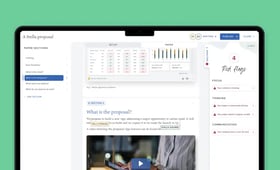Decisions made at board level carry weight — for organisations and their shareholders, employees, and regulators. That makes high-quality board communication a non-negotiable for board effectiveness.
Yet many boards still rely on tools that weren’t designed for them, or their specific needs: email, courier, cloud storage, and generic collaboration platforms. These tools may have worked in the past, but today, they leave boards exposed to risk and sustain inefficient working practices. Boards who use them are also missing out on valuable opportunities to improve their performance and enhance their impact.
A board portal offers a better way — one that’s designed specifically for the way boards operate. Read on to find out how board portals compare to the alternatives, and how you, your board, and your organisation could benefit from using one.
So, here are the essential processes a board portal delivers to support your board and help them stay focused on what matters most during times of crisis.
What is a board portal?
A board portal is a secure digital platform designed to support the full lifecycle of board activity, from preparing and distributing papers to managing approvals.
Unlike Teams or Dropbox, it’s not a general-purpose file-sharing or collaboration tool. And unlike email, it’s not a one-way broadcast. It’s a solution tailored to board and governance needs, that enables collaboration, provides structure, and offers built-in compliance safeguards.
Want to learn more about board management software? Read our ‘What is a board portal?’ primer and our guide to board portals for more information.
The alternatives: email, courier, and collaboration platforms
If your board isn’t using a portal, chances are you’re using one or more of these tools:
- Email: convenient but insecure, because it’s impossible to control or track documents once sent; version control is a nightmare
- Courier: outdated, time-consuming, and risky in transit; version control is even more of a challenge, because of the time it takes to print and deliver documents
- Collaboration platforms (e.g. Microsoft Teams, SharePoint, Dropbox): flexible, but not built for board governance; tools lack audit trails and role-specific access controls
Our analysis suggests 52% of boards now use a secure board portal to distribute their board materials, compared with just 40% in 2020. That’s based on submissions to our board reporting self-assessment tool — and it shows a clear shift away from legacy tools.
How do board portals compare with collaboration tools and other alternatives?
These tools have their place in a business context, but they fall short when it comes to board communication.
Compared with email and generic collaboration tools, board portals offer significant benefits. They reduce the risk of highly confidential board materials ending up in the wrong hands, improve the timeliness and efficiency of board meeting preparation, and enhance the quality of board interactions.
At a glance: why board portals outperform other tools
- Built for governance: designed for directors and governance teams’ needs
- Time-saving automation: streamlined workflows and admin
- Secure by design: enterprise-grade security with role-based access and audit trails
- One version of the truth: centrally stored, up-to-date documents — not multiple versions in inboxes or folders
- A better board experience: intuitive, user-friendly interface, available securely on desktop and mobile
- Supports hybrid and remote governance: available anywhere, and adapted for mobile and fully remote working
- Helps you demonstrate good governance: a professional approach that helps board recruitment and data and analytics that support regulatory compliance
Let’s look at each benefit in more detail.
1. Built for governance from the ground up
A board portal supports the unique responsibilities and working practices of boards and governance teams — from recording decisions and managing approvals, to evidencing good governance and regulatory compliance. Tools like Teams and SharePoint weren’t built with that in mind.
With Board Intelligence, you can set access permissions at document level, revoke access instantly, and create a robust audit trail. You can manage meetings and approvals digitally, with workflows that reflect the way your board and committees work, and what’s important to them.
You can also take advantage of additional features, many powered by AI, that ease very specific board and governance team challenges. For example, customers of Board Intelligence’s board portal have access to a range of efficiency- and effectiveness-enhancing features, such as:
- Agenda Planner, which takes the complexity out of managing the board’s forward calendar and makes it easy to plan meeting agendas.
- Report Briefer, which automates sending paper briefs and reminders, and helps governance professionals manage board pack submissions in a dedicated workspace (not their inbox).
- Insight Driver, which helps directors tackle information overload and engage critically with meeting materials.
- Minute Writer, which streamlines the process of writing board and committee meeting minutes.
To avoid acquiring features for features' sake, choose a board portal partner that understands what boards and governance teams need, and puts that front and centre when developing new AI-powered features and tools. As one of our clients (Sarah Dobson, Head of Executive Support at Cambridge Building Society) put it: “Generic AI tools work well for high-level summaries, but for board and committee meetings, detail is key — and that’s what we get from the AI in Board Intelligence.”
2. Time-saving automation
Organising board and committee meetings and preparing board materials can be a fiddly, slow, and time-consuming process. A board portal lets you automate routine tasks, such as issuing calendar invitations for board and committee meetings, sending reminders about upcoming paper submission deadlines, collating documents for the pack, and notifying directors about updates to the materials.
With a board portal, you can:
- Create agendas from templates or copy previous meeting agendas.
- Quickly re-order agenda items by drag and drop.
- Add and update meeting timings automatically.
- Issue calendar invitations for meetings and track meeting attendance.
- Create sections, tabs, and page numbers in just a few clicks.
- Combine PDFs, slide decks, and other files into a single document.
- Quickly and easily distribute final packs to the right people.
- Collect annotations and comments on the pack by exporting all notes into a separate file.
The time savings can be significant. The corporate service provider JTC achieved a 20-25% time saving creating board packs with the Board Intelligence board portal.
That's more than just a productivity boost. It gives the governance team the headspace they need to focus on strategic, value-adding work, rather than logistics.
“The Board Intelligence board portal could not be more intuitive. Everybody loves using it, and we’ve saved so much time.”
Jason Wright, Society Secretary, Nationwide
Read the case study3. Secure by design
With a board portal, you can:
- Centrally control who’s allowed to download papers, limiting the risk of files falling into the wrong hands.
- Provide secure access to your meetings by sharing calendar invitations and remote/hybrid meeting links through your board portal.
- Easily monitor what documents each board member has access to.
- Access an audit trail of who has logged in and what they have seen.
- Remove individual users’ access to specific packs where necessary.
- Eliminate the risk of documents being shared in the wrong channel.
You also avoid the chaos of version control and unauthorised sharing — issues that can have major legal or reputational consequences.
Find out more about how Board Intelligence keeps your information safe and secure, with our security and resilience guide.
4. One version of the truth
When board packs and reports are flying around over email or sitting in multiple folders in a shared drive, mistakes happen. Directors waste valuable preparation time searching for the latest version. People base their preparation, discussion points, and ideas on outdated versions of documents. Comments get buried in version history and missed.
A board portal solves that by centralising everything in one place and ensuring documents are up to date, easy to navigate, and easy to annotate.
In practice, that means:
- Easily updating the pack with late, revised, or additional papers, without having to format the file again.
- Republishing late papers or amendments without losing the annotations, comments, and notes made by directors.
- Board members are always looking at the most up-to-date, timestamped version of their papers — eliminating the risk of previous versions of the board pack being in circulation and of board members looking at the wrong information.
- Notifying board members that a new paper has been uploaded in the click of a button.
5. A better board experience
Directors are busy. They don’t want to hunt through their inbox for calendar invites and meeting papers or try to annotate PDFs on the go. A board portal provides an intuitive, user-friendly interface, available securely on desktop and mobile, that supports how boards really work.
In summary:
- All critical documents, conversations, and links are stored in a single platform that every board member can easily access.
- Board papers are available on any device, both online and offline.
- Board members can quickly and easily find information, through a fast and simple search function.
- Support is tailored to directors’ working patterns — available 24/7/365.
Board Intelligence’s board portal is designed to make the experience of reading and annotating papers easy and hassle-free, even for the most tech-averse directors. Our board portal keeps everything we enjoy about working with paper and combines it with smart collaboration tools, so that even the biggest advocates of paper board packs become big fans.
6. Supports hybrid and remote governance
Modern boards are rarely all in the same place. With directors spread across locations and time zones, the ability to access materials and collaborate from anywhere is critical.
Board portals are built with this reality in mind. They offer offline access, real-time updates, and a consistent user experience across devices. For example:
- Navigate to remote meetings directly from the board pack with a click of a button.
- Use the annotations attendees made before the meeting to ask for their contribution at the right point in the meeting.
- Use the split-screen view to compare documents or view an agenda alongside your pack during your remote meeting.
- Vote, collect e-signatures, and keep an audit trail of votes that can easily be exported.
7. Helps you demonstrate good governance — and hire the best board candidates
It’s not enough to do the right thing. You need to be able to evidence it.
A board portal creates a clear digital record of engagement, approvals, and decisions. This makes it easier to demonstrate compliance with governance codes and regulatory expectations and respond quickly to audits or information requests.
It also helps with board recruitment. Increasingly, directors expect organisations to have a portal in place — to help them do their jobs and demonstrate a commitment to good governance. For top-tier candidates, the absence of one is a red flag.
“I wouldn’t go back to paper — the Board Intelligence board portal is very intuitive and allows Governors to have all documents at their fingertips.”
- Richard Atkinson, Clerk to the Governors, Middlesbrough College — read the case study
A smarter choice for fund administrators and corporate service providers
When you’re serving multiple boards, the challenges multiply: overlapping deadlines, growing volumes of documentation, and increasing scrutiny from clients and regulators. For fund administrators and corporate service providers, a board portal gives you control, consistency, and peace of mind.
With Board Intelligence, service providers can:
- Manage 10, 50, or 100+ boards from a single platform
- Reuse templates and workflows to save time and reduce admin
- Demonstrate governance standards and regulatory compliance
- Offer clients a premium, secure, and professional experience
Want more detail? Explore why service providers choose Board Intelligence.
Get governance right, with the right tools
A board portal isn’t just another app. It’s a tool designed for the unique responsibilities and risks that boards face.
The risks of sticking with outdated or ill-suited tools are well known. The benefits of switching to a board portal are clear: better governance, stronger security, time saved, and credibility gained.
Board Intelligence’s board management software gives you a smarter, safer, and more strategic way to support your board. To see it in action or find out more, get in touch with our team to book a demo.
With the “easiest to use board portal on the market”, powered by enterprise-grade security, first-rate support, and features that set your board and governance team up to succeed.
Book a demonstration